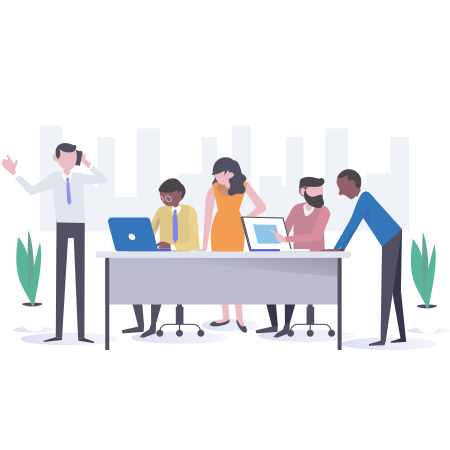
ENTERPRISE DEVICE MANAGEMENT
Meet your data protection needs while delivering the best user experience.
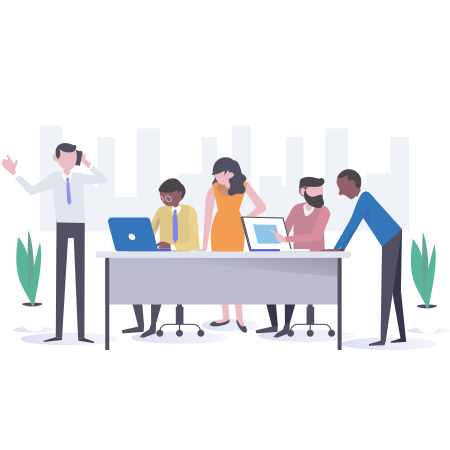
Mobile Device Management

Enable secure mobile productivity
Define a mobile management strategy that fits the needs of your organization. Apply flexible mobile device and app management controls that let employees work with the devices and apps they choose while protecting your company information.

Help your people stay productive and secure
Provide the experience users need to do their best work from wherever they are, on whatever device they choose.

Get unparalleled Office mobile app management
Set granular app policies to control data access and use while preserving the familiar Office user experience.

Select from a variety of management scenarios
Secure your data with flexibility and control, even when navigating complex device landscapes.

Achieve IT efficiencies in the cloud
A globally scalable cloud architecture ensures you are always up to date.

Support your diverse mobile ecosystem
Securely manage iOS, Android, Windows, and macOS devices from a single, unified mobile solution.


Unified Endpoint Management

Protect your data at every turn
Define comprehensive policies that allow only the right people under the right conditions to access your company data, and ensure the data stays protected by controlling how they use it within Office and other mobile apps. Enforce the policies based on conditions you specify such as user, location, device state, app sensitivity, and real-time risk.

Manage Microsoft Office mobile apps at a granular level
Provide the Office experience your workers expect without compromising user productivity. Enable granular data controls within Office mobile apps and enforce conditional access policies for Exchange, SharePoint, and Skype for Business. Enable multi-identity app usage by applying data security policies based on individual user identities.

Modernize Windows 10 management without compromising control
Lower your total cost of ownership and simplify Windows 10 device provisioning and management from the cloud. Transition to cloud-based management while maintaining the control you require.

Gain more time for your IT strategy, with access to deployment resources and support
End the cycle of maintaining and updating on-premises servers by managing all mobile devices and PCs from the cloud. Plan and execute your deployment with help from On Premise IT engineers stay operational with 24/7 global support.


Data Loss Prevention
- Identify sensitive information across many locations, such as Exchange Online, SharePoint Online, and OneDrive for Business.
- Identify any document containing a credit card number that’s stored in any OneDrive for Business site, or you can monitor just the OneDrive sites of specific people.

Prevent the accidental sharing of sensitive information
Identify any document or email containing a health record that’s shared with people outside your organization, and then automatically block access to that document or block the email from being sent.

View DLP reports showing content that matches your organization′s DLP policies.
To assess how your organization is complying with a DLP policy, you can see how many matches each policy and rule has over time. If a DLP policy allows users to override a policy tip and report a false positive, you can also view what users have reported.

Help users learn how to stay compliant without interrupting their workflow
Educate your users about DLP policies and help them remain compliant without blocking their work. For example, if a user tries to share a document containing sensitive information, a DLP policy can both send them an email notification and show them a policy tip in the context of the document library that allows them to override the policy if they have a business justification. The same policy tips also appear in Outlook on the web, Outlook 2013 and later, Excel 2016, PowerPoint 2016, and Word 2016.

Monitor and protect sensitive information in the desktop versions of Excel 2016, PowerPoint 2016, and Word 2016.
Exchange Online, SharePoint Online, and OneDrive for Business, these Office 2016 desktop programs include the same capabilities to identify sensitive information and apply DLP policies. DLP provides continuous monitoring when people share content in these Office 2016 programs.
